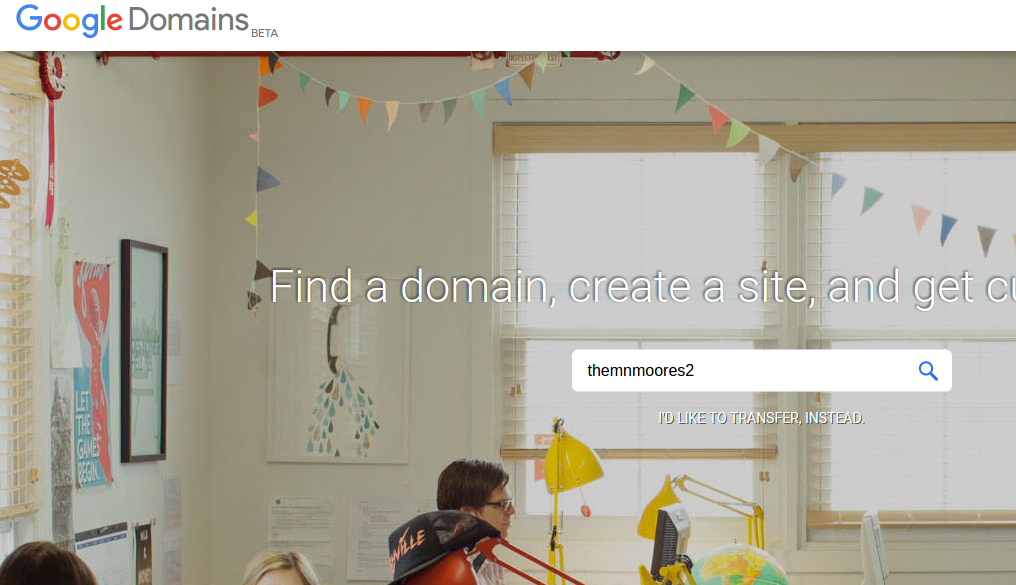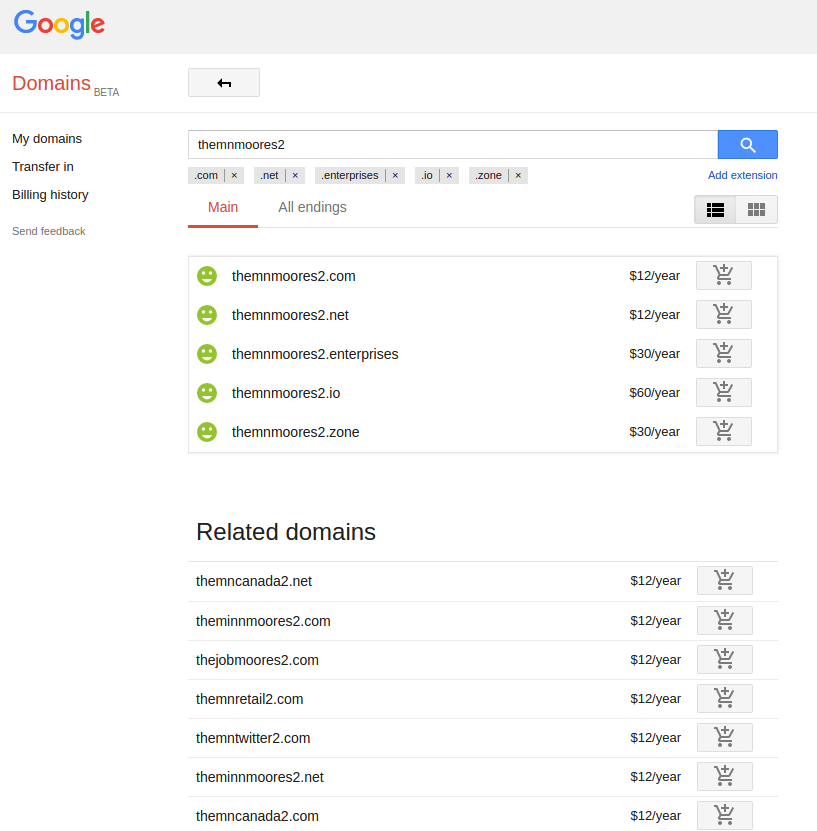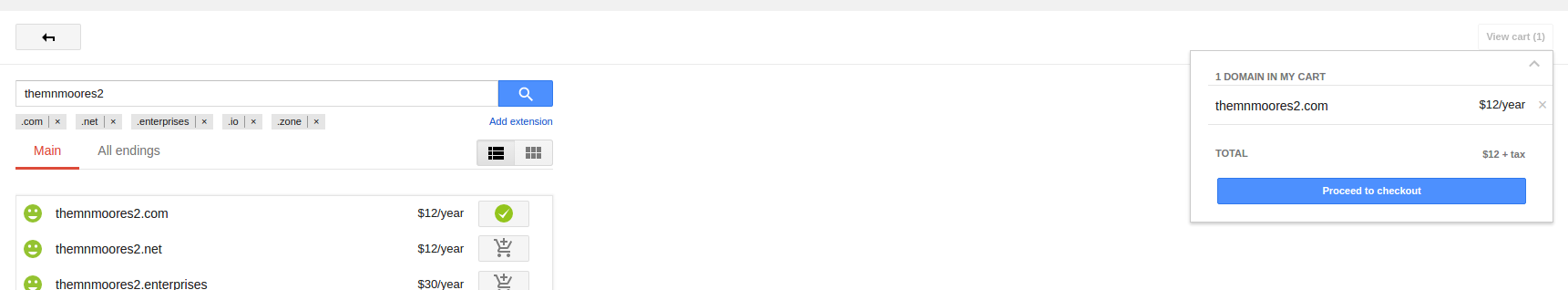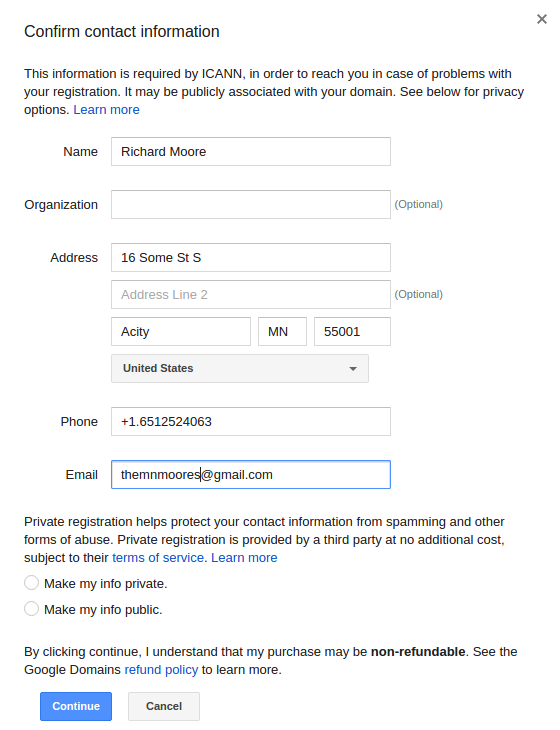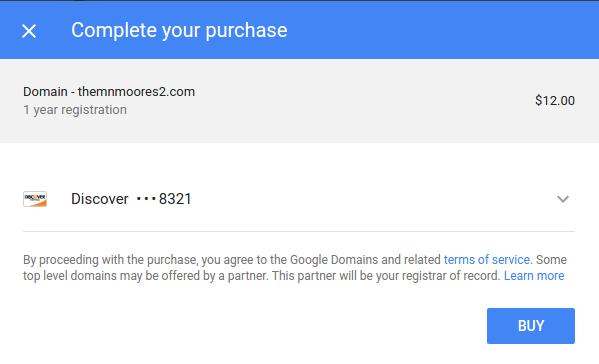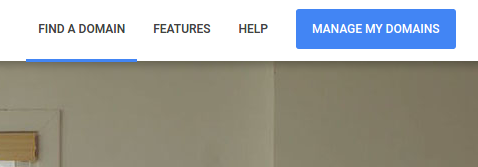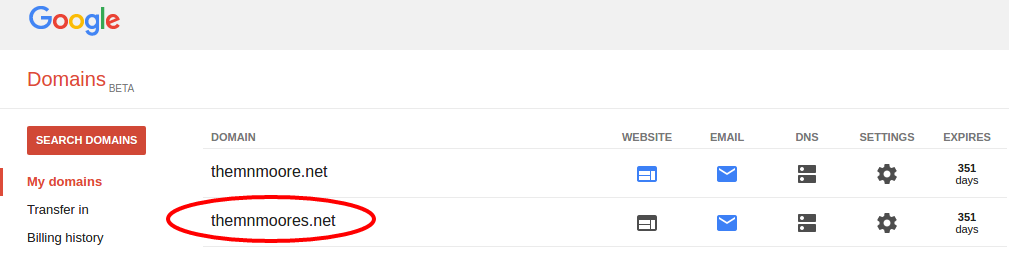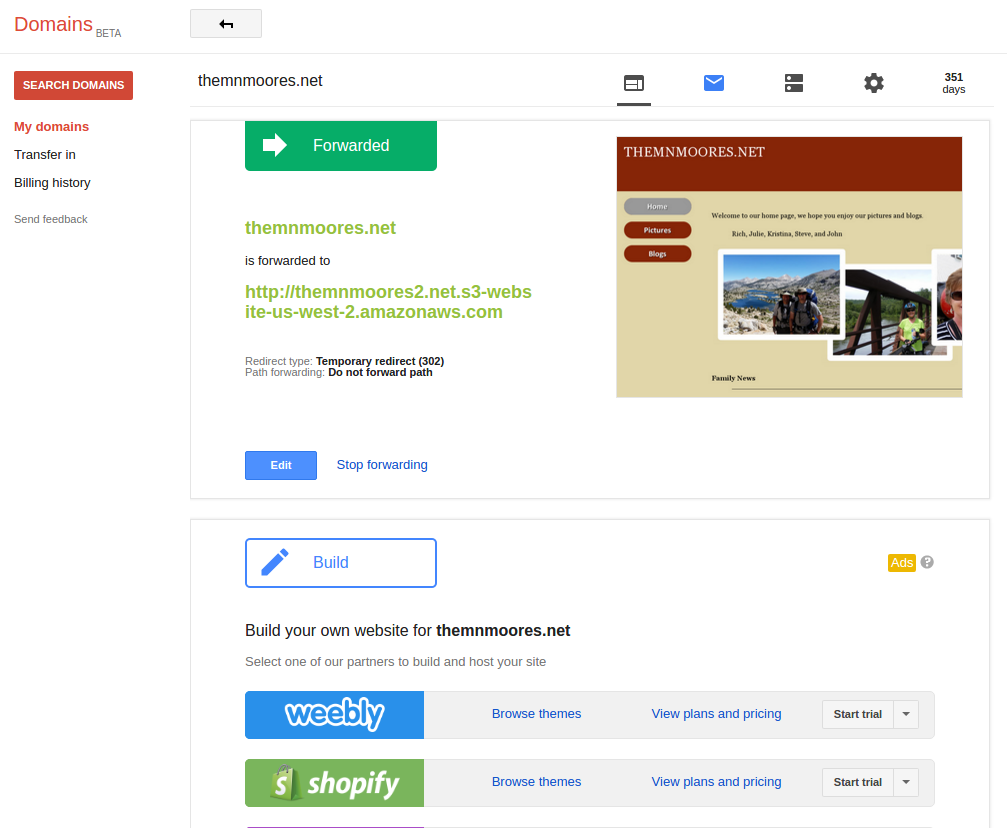Bringing Up themnmoores.net Domain
Richard Moore
August 22, 2016
For some months now I have been thinking of blogging and starting a domain based on our long time email themnmoores-@-gmail.com (remove the -’s). So last week while watching the olympics, I spent much of the down time in the broadcast to sign up for a domain and start a website. I selected themnmoores.net as our domain and used Google domains to get a domain for the low price of $12 per year. This includes the ability to have emails such as rich@themnmoores.net. Something I will probably do in the future, but since most of my mail is through my gmail mentioned earlier I would have to forward it to that anyway. Most likely I will use it for things like webmaster@themnmoores.net. It would be interesting to monitor the two emails I just put in this blog entry and see how fast and how many emails robots generate to them.
To start, just go to the Google domains site (https://domains.google/) and enter the domain you are thinking of. The following flow assumes one has a Google account and is logged in already (which if you have gmail is usually the case). Not sure what the flow looks like if you do not have a Google account, and you may have to get one.
And you will get a list of possible domains and alternatives to choose from.
If you are like me, this screen was confusing and the smiley face ones are where your domain you want is listed. Just add the domain you want to your basket and “Proceed to checkout”.
You will be then asked for information, usually autofilled from your Google account.
You will then pay using Google pay if you have it set up (like I did).
That is about it for getting a domain registered and ready to go. Next go to Google domains and select “Manage My Domains” over on the upper right hand side.
This will take you to a dashboard where you can select the domain to manage, so select your domain.
And you will get options to configure a website (more on this in a later post), add email, configure DNS, and contact infrormation/privacy and lock.
Copyright 2016 by Richard J. Moore