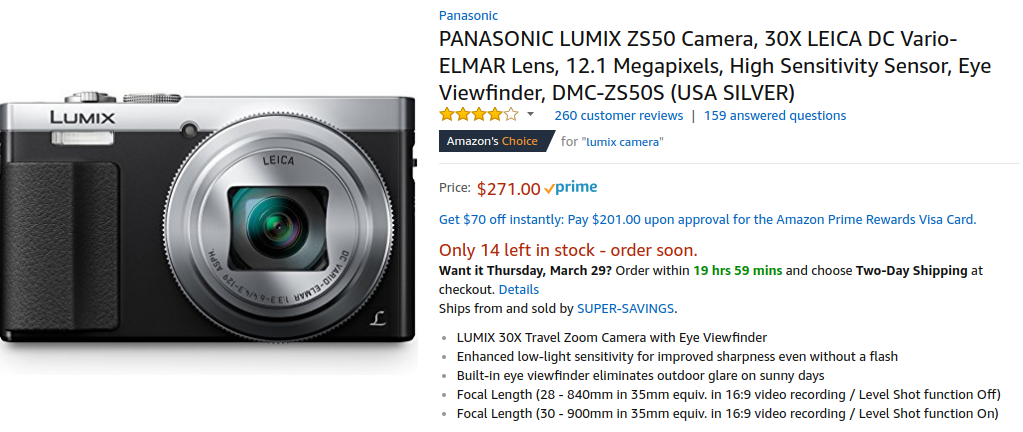35mm Slide Conversion
April 12, 2018
Richard Moore
Photography has been a lifelong hobby of mine, and over the years I have accumulated quite a few color slides and negatives (both black and white and color). I have been trying to convert this mountain of memories to digital format. Most of the negatives have hard copy photos associated with them in photo albums. These are being scanned slowly using my Canon CanoScan LiDE210 Scanner. With an optical resolution of 4800 dpi I find that the LiDE210 is more than adequate for achieving good quality scans of the photos. My goal is to get decent quality scans for historical purposes rather than to try and get super high quality photographic scans. For scanning slides in the past I have used a Opteka HD2 Slide Copier adaptor for my Fuji FinePix S5000, and then later my Fuji FinePix S700. The S700 at 8 Megapixels did a decent job but I always felt like the slide scans were a bit lacking.
Since the S700 I had bought two higher resolution digital cameras, the Fuji S4800 and Panasonic Lumix ZS50.
While looking at dedicated slide scanning units it occured to me that maybe I could get higher resolution scans using the macro focus mode of either camera. At first I used an older kindle and my cell phone with white screens as a backlight source, but you could see the individual pixels in the slide scans. I was considering buying a light box for an illumination source as was discussed in this blog post about digitizing slides.
http://www.tjkatopis.com/blog/process-for-digitizing-photographic-slides
During this time I ran across an instructable about scanning 35mm slides with a cell phone using a home built adaptor.
http://www.instructables.com/id/35mm-Slide-Converter-with-Cellphone/
I thought about building such an adaptor when I ran across my old Opteka adaptor and realized that I could remove the 10x macro lens. With the macro lens removed from the adaptor I found that the lens on the Panasonic Lumix ZS50, when extended, would fit inside the tube of the Opteka adaptor.
Opteka adaptor with 10x macro lens.
Opteka adaptor with macro lens removed, basically a hollow tube.
Panasonic Lumix ZS50 with fully extended lens inserted into Opteka adaptor.
As you can see from the photo I made a very basic stand for the Opteka adaptor with a piece of wood and two shims. Everything is held in place with double sided tape and duct tape. I suppose I could improve the engineering, but so far has worked well. It turns out that I can only use the autofocus Macro mode not the Macro Zoom. The Macro Zoom on the Lumix ZS50 only allows digital zoom. My basement office has a daylight window looking to the east. To digitize slides I wait until later in the morning until mid afternoon to take advantage of indirect sunlight for an illumination source. The diffuser on the Opteka adaptor does a nice job of removing any background images.
Converting slides using indirect sunlight.
The Lumix ZS50 has a manual exposure mode and that is what I use to set the capture speed. I always keep the f stop at F8 to provide as much depth of focus as possible. The preview mode (pushing the shutter button halfway) allows me to see the exposure well enough to adjust the speed. Having the camera on the wood base allows me to use slower speeds without having to worry about jitter. I do need to put some forward pressure on camera to hold it flush to the tube edges. One improvement might be to build a jig that would do this. At first it seemed that the resolution of the scans was not all that great, but I discovered that having the Stabilizer mode on was reducing the resolution dramatically. Also the autofocus macro mode the camera will not autofocus if I zoom in so that all the slide image fits the full screen.
About as much image as I can get using Autofocus Macro.
The good news is that even with the reduced image area the pixel resolution is about 3000 dpi, which as I remember is about the resolution of a slide. I have not done a lot of comparison, but the scan quality is pretty good and exactly what I was looking for in the conversion process. To convert a roll of slides (~24 photos) it takes about 5 minutes to do the capture. More time is spent cropping and doing some minor color adjustments and filtering (usually sharpening) of the images. I would say it takes less than an hour total time for a roll of slides.
Here are a couple of scans of the same slide. One with the current technique and the other using the Opteka attached to my FinePix S700
Scanned using Fuji FinePix S700 and Opteka with 10x macro zoom
Scanned with Panasonic Lumix ZS50 and Opteka adaptor with macro lens removed.
I think the Lumix approach gives a bit more sharpness and resolution. Either approach will work for getting a decent slide scan for historical purposes.
In conclusion, this worked out well for me since I already had the Opteka adaptor laying around collecting dust. Not sure I would buy one to use this way, and would be inclined to try the instructables approach of using a PVC pipe to create an adaptor.
Hope this helps and here are some other links about slide scanning:
https://www.scantips.com/es-1.html
https://thedarkroom.com/scanning-slides-negatives/
Copyright 2018, Richard J. Moore
keywords: 35mm slide conversion, slide scanning, digitizing 35mm slides
description: Converting color slides to digital format using a digital camera.